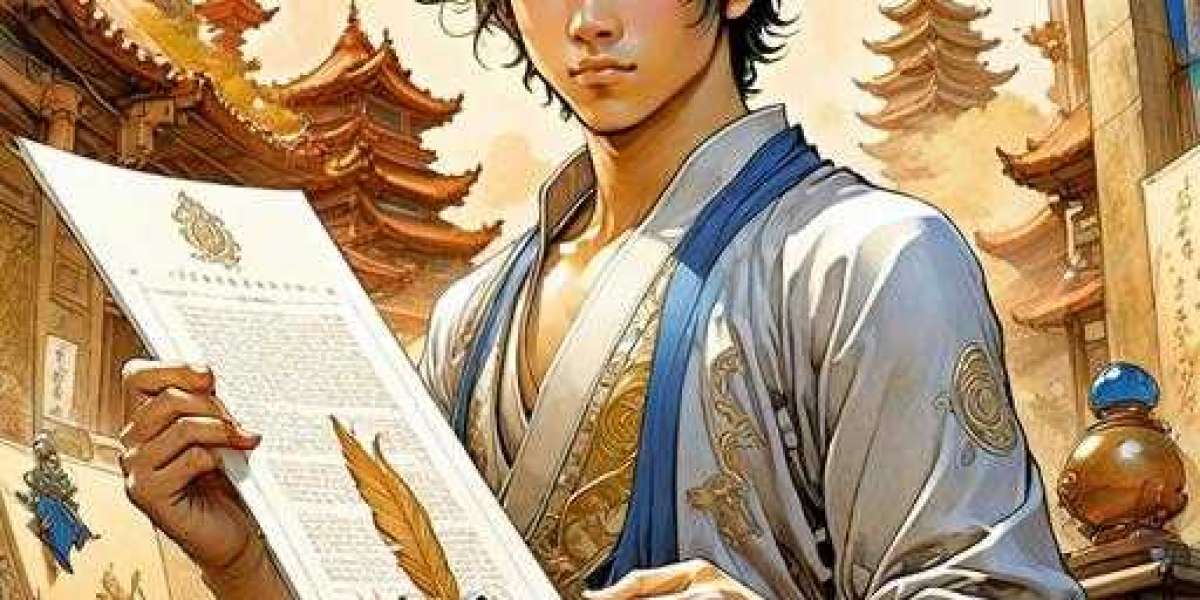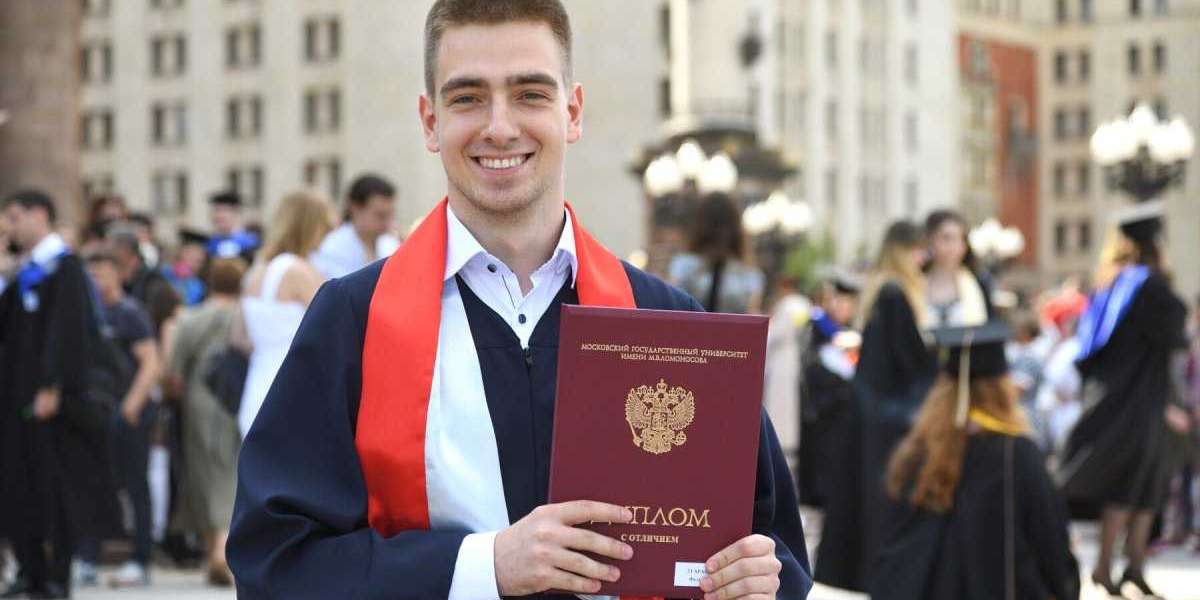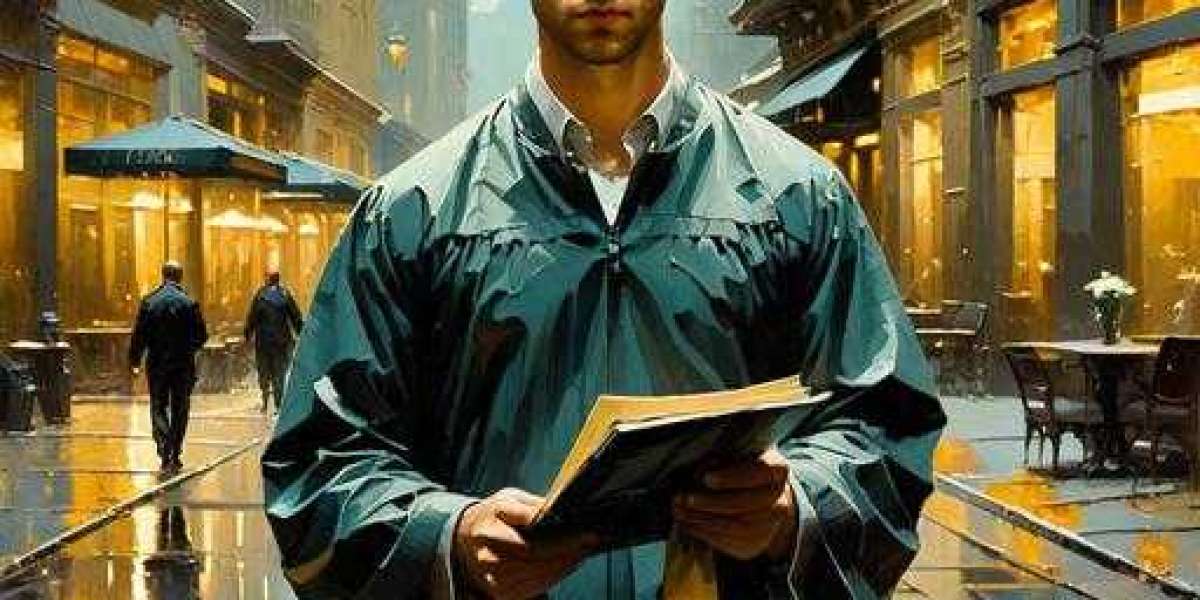- NFC Smart Business Card business cards represent a cutting-edge evolution in networking and personal branding. Unlike traditional paper business cards, NFC smart cards leverage technology to store and share contact information seamlessly. This guide will explore the concept of NFC smart business cards, their benefits, features, and how they can enhance your professional networking efforts.
What is an NFC Smart Business Card?
Definition
An NFC smart business card is a digital business card embedded with NFC technology. NFC is a form of wireless communication that allows devices to exchange data when they are close to each other (usually within a few centimeters). By tapping an NFC-enabled smartphone on the card, users can quickly access and save the contact information, links, or other digital content stored on the card.
How It Works
- Embedded NFC Chip: The card contains a small NFC chip that stores digital information.
- Data Transfer: When the card is tapped against an NFC-enabled device, the data on the chip is transmitted to the device.
- Information Access: The recipient can view and save the information, such as contact details, social media profiles, or websites, directly on their device.
Benefits of NFC Smart Business Cards
1. Convenience
- Instant Data Sharing: Share your contact information quickly and effortlessly by simply tapping the card against an NFC-enabled smartphone.
- No Need for Apps: Unlike QR codes, NFC technology does not require the recipient to use a specific app; most modern smartphones have built-in NFC capabilities.
2. Enhanced Professional Image
- Modern and Innovative: NFC smart cards project a forward-thinking image, showcasing your commitment to using the latest technology.
- Customizable: Design your card to reflect your brand and professional identity, including personalized colors, logos, and layouts.
3. Environmentally Friendly
- Reduced Paper Waste: By switching to NFC smart cards, you reduce the need for traditional paper cards, contributing to environmental sustainability.
- Durable: NFC smart cards are often more durable and longer-lasting compared to paper cards.
4. Rich Content
- Multimedia Capabilities: Embed multimedia elements such as videos, presentations, or brochures that can be accessed instantly.
- Updated Information: Easily update the information stored on your NFC card without needing to print new cards.
5. Tracking and Analytics
- Usage Tracking: Some NFC smart cards come with tracking features that allow you to monitor how often your card is tapped and which information is accessed most frequently.
- Data Insights: Gain insights into your networking efforts and adjust your strategies based on real-time data.
Features of NFC Smart Business Cards
1. Design and Customization
- Personalization: Customize the card’s appearance to align with your brand’s colors, logo, and design aesthetics.
- Material Options: Choose from various materials, including plastic, metal, or eco-friendly options, based on your preference and budget.
2. Data Storage
- Contact Information: Store essential contact details such as name, phone number, email address, and job title.
- Links and Social Media: Include links to your professional website, LinkedIn profile, or other social media accounts.
- Multimedia Content: Embed videos, presentations, or digital brochures for a comprehensive presentation.
3. Compatibility
- Smartphone Compatibility: NFC smart cards are compatible with most modern smartphones with NFC capabilities.
- Cross-Platform: The card can be used with both Android and iOS devices.
4. Security
- Data Protection: Ensure that the NFC smart card complies with security standards to protect the data stored on it.
- Access Control: Some advanced NFC cards offer features like password protection or encryption for sensitive information.
How to Create and Use NFC Smart Business Cards
1. Choose a Provider
- Select a Manufacturer: Choose a reputable provider that offers NFC smart card creation services. Look for companies with positive reviews and a track record of quality products.
- Explore Options: Compare different providers based on design options, pricing, and additional features.
2. Design Your Card
- Customize the Design: Use the provider’s design tools or work with a graphic designer to create a card that reflects your brand and personal style.
- Include Essential Information: Ensure that all relevant contact information and links are accurately included.
3. Program the NFC Chip
- Data Input: Input the data you want to be stored on the NFC chip, including contact details, URLs, and multimedia content.
- Test the Card: Before finalizing the order, test the card to ensure that the NFC functionality works correctly and that the data is accurately transferred.
4. Distribute Your Cards
- Networking Events: Hand out your NFC smart business cards at conferences, trade shows, and networking events.
- Professional Meetings: Use the card as a modern and efficient way to exchange contact information during business meetings.
5. Update Information
- Manage Data: If you need to update the information on your NFC smart card, work with your provider to make changes without needing to reprint new cards.
- Keep Content Current: Regularly review and update the content to ensure it remains relevant and accurate.
Best Practices for Using NFC Smart Business Cards
1. Ensure Compatibility
- Check Device Compatibility: Confirm that the NFC smart card works with a wide range of smartphones and NFC readers.
- Test Regularly: Periodically test the card’s functionality to ensure that it consistently performs as expected.
2. Promote Your Card
- Inform Recipients: Briefly explain the benefits and functionality of the NFC smart card when handing it out to ensure recipients understand how to use it.
- Leverage Social Media: Promote your NFC smart card on your social media profiles to enhance its visibility.
3. Keep It Secure
- Protect Sensitive Information: If the card contains sensitive data, use security features such as encryption or password protection to safeguard the information.
- Monitor Usage: If your NFC smart card provider offers tracking and analytics, regularly review the data to gain insights into how your card is being used.
Conclusion
NFC smart business cards represent a significant advancement in professional networking, offering a modern, convenient, and eco-friendly alternative to traditional paper cards. By leveraging NFC technology, you can enhance your networking efforts, present a polished professional image, and provide recipients with rich, easily accessible information. Whether you're a business owner, freelancer, or professional looking to make a lasting impression, NFC smart business cards offer a powerful tool to streamline and elevate your networking strategy.